If you’re getting into flight or space simulators, you may have wondered whether you should buy a set of rudder pedals. How do they change your flight experience and which pedals should you get?
In this guide, I’ll go through what rudder pedals are, how they change your flying experience, and I’ll explain the differences between the most popular rudder pedals.
What Are Rudder Pedals
Rudder pedals are two linked pedals in an aircraft that control the aircraft’s yaw. The yaw motion is achieved by deflecting the aircraft’s rudder.
The below diagram shows how the rudder pedals impact the aircraft’s yaw through the vertical axis (highlighted in green):
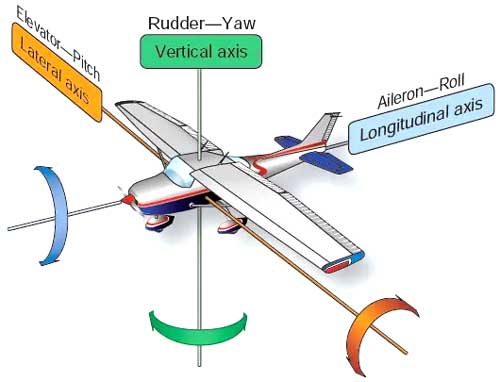
The rudder pedals are connected together in a way where if you push one forward, the other pedal moves back. When both pedals are in the center position, the aircraft’s rudder will be straight.
When you push the right rudder pedal forward, the rudder deflects to the right, which causes the aircraft to yaw to the right.
Rudder pedals are also used for ground control during taxiing, take-off, and landing. If you want to keep your plane on the runway, you’ll need to use the rudder pedals.
The other way you can use rudder pedals is for differential braking.
When you push forward with your toe on a rudder pedal, it activates a brake. Each pedal has a separate brake and flight sim rudder pedals also include independent toe brakes.
This means you can brake both pedals at once for even braking or brake on one side to help with turning while taxiing.
Do You Need Rudder Pedals For a Flight Sim?
Any pilot will tell you that rudder pedals are essential controls you need to have to fly. Whether you should buy a set of rudder pedals or not depends on how real you want the experience to be.
You need rudder pedals for a flight sim if you want an authentic flying experience. It is possible to assign yaw control to the twisting motion of some flight sticks, but having a set of rudder pedals gives the best control and realism.
Rudder pedals are used to keep the aircraft coordinated during turns. If you didn’t have any controls assigned to yaw and you tried to turn a plane in your sim, you’ll be fighting with the turn to try and keep it coordinated. You need rudder pedals (or assign yaw control to something else) to properly turn.
Rudder pedals are also crucial when taxiing, taking off, and landing. The twisting motion of a flight stick does a decent job at helping you taxi, but if you want the most authentic sense of realism when taxiing, rudder pedals are essential.
When you add in differential braking, it quickly becomes obvious how useful a set of rudder pedals are to the entire experience.
If you don’t buy rudder pedals for your flight sim, make sure you set yaw control to some other analog axis such as the twisting motion of a flight stick. You won’t get a decent flying experience without good yaw control.
I resisted buying a set of rudder pedals for a long time. I simply assigned yaw control to my flight stick’s twisting motion and I was happy with it. It seemed to work fine and I was able to play games like Elite Dangerous, X-Plane 11, or MSFS 2020 without any problem.
It wasn’t until I became a student pilot in real life that I realized how important rudder pedals are to the flying experience.
Pushing rudder pedals during taxiing or during a turn feels completely different than twisting a flight stick. After my first lesson flying a plane, I realized how important a set of rudder pedals are to the overall flying experience.
After I bought a set, it became obvious how much I was missing out. Going back to the twisting motion on the flight stick just feels wrong to me now and the cheap rudder pedals I bought add so much to the overall realism.
While rudder pedals can greatly improve the overall experience of a flying sim, other controls such as yoke/stick and throttle are more important. If you’re on a limited budget and haven’t bought any peripherals yet, focus on getting a decent yoke/stick before considering rudder pedals.
Budget Flight Sim Rudder Pedals
There are three popular choices for lower-cost rudder pedals. I’ll go through all three options to help you figure out if any of these suit you.
Logitech G Pro Flight Rudder Pedals
The Logitech G Pro Flight Rudder Pedals (link to Amazon) are one of the cheapest options you can find and are incredibly popular. Their popularity means there are plenty of cheap second-hand pedals out there.
If you see any Saitek rudder pedals that look the same as the Logitech ones, that’s because they are the same. Logitech bought out Saitek in 2016 and has rebranded many of Saitek’s products under the ‘Logitech G’ brand.

The Logitech pedals have a decent amount of weight at just over 5lbs (2.3kg), so they’re less likely to slide around on the floor. The non-slip pads on the base also help keep them in position.
If you build a simpit or cockpit, you can bolt the pedals to your frame to keep them in position.
You can see in the below photo that the length of the pedals can be adjusted to three different positions to suit different-sized feet. Removable footrests at the base of the pedals can be used depending on how you like to rest your feet on the pedals or floor.

Adjusting the pedal length is a feature that is missing on other pedals, so it’s worth considering if you like to have your feet completely on the pedals. If you prefer to keep your heels on the floor, the length won’t be as important. You may find the toe brakes feel more comfortable after adjusting the length of the pedals.
The tension you feel as you push the pedals can be adjusted with the center knob. The tension won’t match what you typically feel in something like a Cessna, but it does provide far more tension than other cheaper pedals.
The pedals are self-centering and if you lift your feet off, you can see them spring back into the center position.
As you might expect from this price, this is a plastic build. I have read plenty of reports of people breaking parts on this pedal such as the toe brakes. If you want pedals with good tension, you may want to spend more on a metal set that can give you more durability.
Check out the Logitech G Pro Flight Rudder Pedals HereOverall, the Logitech G Pro Flight Rudder Pedals are a decent set with good customizability. Being able to adjust the tension and the length of the pedals helps make these more comfortable. Long-term durability might be a problem for some people, so think about how rough you are with your hardware.
Thrustmaster T.Flight Rudder Pedals
The Thrustmaster T.Flight TFRP Rudder Pedals are just as popular as the Logitech pedals and sell for a similar price.
Again, this means you can find plenty of cheap second-hand sets if you’re on a tight budget.

The first obvious difference between these pedals and the Logitech pedals is the distance between each pedal. While the Logitech pedals are spaced out, these are quite close together.
This can be an advantage for some people while it can be a disadvantage for other people. I personally don’t like how close together these pedals sit as I’m used to wider spacing in the planes I fly.
The other big difference between these pedals and the Logitech is with customizability. There’s no tension control here and there’s no slider to adjust the length of the pedals.
This means if you don’t like the tension in these pedals, there’s no easy way to change it.
The pedals sit on metal slides, but the rest of the build is made of plastic. So while they look rugged, they aren’t as durable as more expensive pedals made of metal. Logitech calls these slides ‘Sliding Motion Advanced Rail Track’ or ‘S.M.A.R.T’, but it’s just a fancy label for rails. The slides help with keeping the pedal movement smooth, but it’s not that special as the name suggests.
Differential toe braking is available on each pedal as you would expect.
Check out the Thrustmaster T.Flight Rudder Pedals HereOverall, the Thrustmaster T.Flight rudder pedals are well made and include the main features you would expect to see. The lack of tension control will be a drawback for some and the tight spacing may be awkward for some people.
CH Pro Rudder Pedals
The CH Pro Rudder Pedals may look incredibly dated, but many people still use them today. Their popularity boils down to a very low price compared to the other alternatives.

When researching which pedals I wanted, I have to admit that it didn’t take me long to decide that these weren’t for me.
They include individual toe braking, self-centering, and a grippy base as you would expect.
Unfortunately, there’s no tension adjustment, no customizability, or any other physical adjustments.
Reading about compatibility issues people have had with Windows 10 and issues with the Z-axis was enough to put me off them. But there are a lot of other people who have been using them for years without problems.
Check out the CH Pro Rudder Pedals HereIf you’re looking for a cheap set of rudder pedals that will do the job, the CH Pro may be enough for your needs.
Mid-Range Rudder Pedals
As you move up in price, the build quality of rudder pedals significantly improves. If you want something durable and are willing to spend more, there are some good options out there.
MFG Crosswind
The MFG Crosswind is a popular model of all-metal rudder pedals. If after looking at the above budget options you want something more durable, this is a good option to consider.

As of 2021, version 3 of the MFG Crosswind are available. The fact that MFG are improving their pedals over time based on community feedback is a big reason to consider these over the ‘big brand’ pedals that have remained the same for years.
The technology used in these pedals are far more accurate than the potentiometers used in cheaper pedals.
If you’re looking for a plug-and-play unit, this could be overkill for your needs. If you’re not interested in being able to adjust the angle or any other fine tweaks like you can with this one, you can save money with one of the budget options.
Check out the MFG Crosswind Rudder Pedals HereHigh-End Rudder Pedals
As with anything related to flight sims, there’s always at least one super-expensive option for you to wish you had the money to buy.
While a high-end set of rudder pedals won’t have as much of an impact on your flight experience compared to a high-end yoke or flight stick, they do add to the overall realism and experience.
Thrustmaster TPR Pedals
The Thrustmaster Pendular TPR Rudder Pedals are an impressive option for those willing to spend the money.

Unlike the budget rudder pedals covered earlier, this one is a completely metal build. So if you cringe at the thought of having plastic pedals under your feet, you’ll feel much better with this set.
The pendular mechanism used with these pedals provides a far smoother motion than what you’re going to get in cheaper pedals. The springs are adjustable to set resistance as you like.
As you might expect at this price, the pedals use magnetic hall sensors instead of potentiometers. This gives you far more accuracy and precision, which is useful for rudder pedals. When flying in real life, I often only need to apply slight pressure to the pedals. The higher 16-bit resolution in all three axes means any small movements you make are accurately detected.
The toe braking angle is adjustable from 35 – 75°, which is significantly higher than the budget Thrustmaster TFRP brakes which only go to 15°.
Of course, you’ll be paying quite a bit more for these extra features, so it might be worth comparing this set with the MFG Crosswind and think about which features are most important to you.
Check out the Thrustmaster Pendular TPR Rudder Pedals HereHoneycomb Charlie Rudder Pedals (Coming Mid 2021)
The Honeycomb Charlie Rudder pedals are expected to release some time mid-2021 and I’m very interested to check them out.
I recently bought the Honeycomb Alpha Yoke and Bravo Throttle and have been very impressed with them. If the Charlie Rudder Pedals match the quality of their other products, it’ll be worth checking out.

I’ll update this guide once they release (the chances are I’ll buy them).
Flight Sim Rudder Pedals FAQ
Here are some common questions you might have about rudder pedals for flight sims.
Which Way Do Rudder Pedals Work?
Rudder pedals cause the aircraft to yaw in the same direction as the pedal you push forward. For example, if you press forward on the right rudder pedal, the aircraft’s rudder deflects to the right, which causes the aircraft to yaw to the right.
Can I Use Racing Pedals as Rudder Pedals?
It is possible to use racing pedals as rudder pedals, but they won’t work properly in every game and they won’t feel the same. If your flight sim only allows you to set one axis for yaw control, then you won’t be able to assign two pedals.
Remember that the two rudder pedals are linked together in a way that they work on one axis. Racing pedals give a separate axis for each pedal.
Do You Need Rudder Pedals for DCS?
You need rudder pedals for DCS if you want the most realistic experience. If your flight stick has a twisting motion, you can choose to use that instead of buying rudder pedals. But rudder pedals give you the best control and best realism.
Are Rudder Pedals Worth It?
Rudder pedals are worth it if you want the best realism in your flight sim. It is possible to assign yaw control to any other axis you have with your controls, but if you want to feel like you’re flying a real aircraft, you’ll want to have rudder pedals.
Can I Use Thrustmaster Rudder Pedals with a Logitech Yoke?
Yes. You can mix and match your yoke and rudder pedal brands and they should not conflict with each other. You may need to manually re-assign controls in some games, but there shouldn’t be any problems using both Thrustmaster and Logitech products.
Why Are Rudder Pedals so Expensive?
I wish they weren’t!
Do You Need Rudder Pedals for Hotas?
If you have a hotas, you can choose to buy rudder pedals or set another axis such as the twisting motion of your flight stick as yaw control (if it has a twisting motion). You don’t need to get rudder pedals, but you do need something to be able to control yaw.
Is Honeycomb Going to Make Rudder Pedals?
Yes. Honeycomb have announced that they will be releasing their rudder pedals, called Honeycomb Charlie, some time in mid 2021.
